I’ll preface this by mentioning that I haven’t actually had a call from a telemarketer in at least 10 years. About that time, my wife was pregnant with our first daughter, and she told me that with all my technical background, I should be able to do something to ensure that no telemarketer ever bothers her again. Or else.
Naturally I took this as an opportunity to outfit the house with a full blown PBX and auto-attendant, but that’s another story entirely.
When they do get through, telemarketers are a tenacious bunch, and if there’s a remote chance of making a sale, they’ll try almost anything. I’ll admit to exploiting this trait for my own amusement. As a case in point, I once received a call on behalf of AT&T:
“Hi! We’re offering a certificate for $100 worth of free long distance if you sign up…” I had been running to get the phone, and listened breathlessly to the entire speech. At least it was delivered with a little penache, so I tried to be polite.
“I’m really not interested in switching to AT&T.”
“May I ask why?”
“Well, an AT&T van ran over my dog last year, and I still haven’t gotten over it.”
(Muffled laughter, then a long pause.) “Oh, god, I’m sorry.”
“His name was Lucky. I loved that dog.”
“Oh, umm…”
“I still can’t see an AT&T van without bursting into tears.”
“We don’t have to come to your house to become your long distance carrier. You won’t have to look at an AT&T van.”
“The logo freaks me out, too. I can’t see it without thinking of Lucky.”
“Our bill will appear on your regular statement, with your local bill. You don’t even have to look at it if you don’t want to.”
“We had just gotten him back from the vet, too. Poor Lucky.”
“What if we offered you $100 certificate, you know, as an apology?”
“Isn’t that the same thing you were offering a few minutes ago?”
“Well, yes, but you can use it however you want. You can call Lucky’s friends to let them know you’re thinking of him.”
“His friends were mostly squirrels. And I think AT&T might have gotten to them already, anyway.”
“Our service really is unparalleled in the industry.”
“That’s not what I meant.”
“Oh. Well, we do have a very large fleet of vehicles.”
“Are you making fun of me?”
“Of course not. But accidents do happen. I’m sure the driver didn’t mean it.”
“Did you ever see that Twilight Zone where that woman’s dead husband called her on the phone?”
“Yes, I did. I’m pretty sure she used AT&T, if that’s what you’re asking.”
“I was wondering if I could commune with Lucky over the phone.”
“With $100 in savings, what have you got to lose?”
“Maybe it would be faster if I just stood in my driveway and you sent a van over.”
“If you sign up as our customer, I’d be happy to put in a service call for you.”
Sometimes, the tenaciousness of telemarketers borders on bizarre. I received a call from a local newspaper, urging me to sign up for local delivery. As usual, there was the canned diatribe that I listened patiently to, ended with the common ploy of “just tell me your address and I can sign you up right now.”
“Actually, I don’t want the paper. I can’t read.”
“Perhaps somebody can read it to you.”
“I don’t think so. I could just listen to news radio.”
“We’ve got pictures and comics. You could clip them out if they interested you.”
“I don’t have any thumbs, so it’s hard for me to use scissors.”
“You could use a knife. Or the paper tears pretty easily, you could just rip them out.”
“I’m legally blind, so I probably wouldn’t look at the pictures.”
“Do you have a dog? You could use the paper to clean up after him.”
“I did, but he was run over by an AT&T van.”
“Really?”
“No, I just said that to get rid of a telemarketer. It didn’t work, though.”
“Oh. Have you got a cat? It’s great for the bottom of litter boxes.”
“Seems kind of expensive to buy the paper just for that.”
“We have so many coupons every day that the paper virtually pays for itself.”
“I’m blind and I have no thumbs. How am I going to clip coupons?”
“Well, how do you shop now?”
“I pretty much eat whatever the pixies bring by.”
“Can they read? Maybe they can clip the coupons for you.”
“Are you serious?”
“Sure! Perhaps they could read you the headlines, too. There’s no better way to keep in touch with current events.”
“Well, I’d love to, but I’m moving in a week.”
“Then give us your new address! We’ll sign you up in advance.”
“I’m moving to Bangladesh.”
“We can ship the paper anywhere in the world. All you pay is the shipping charges.”
“I’ll be living on a mountain, miles from civilization.”
“How about weekly, instead of daily?”
“How does that help?”
“Well, our Sunday paper is an excellent source of weekly news, and you may not be interested in getting the paper every day.”
“I’m not interested in getting the paper any day.”
“What about the coupons?”
“What good are they going to do me on a mountain in the middle of nowhere?”
“Surely you’re going to need some goods and services.”
“Not for long. I’m really going there to die. I only have one month left to live.”
“Perfect! Our free trial period is 30 days, so all you’ll have to pay in advance is shipping.”
“Are you suggesting that I get the paper for 30 days and not pay for it?”
“Well, if you live, I’d suggest that you pay your bill so that you can continue to receive the paper, with all it has to offer…”
“You know, I just realized, I’ve got a stack of papers by the door. I think I already subscribe.”
“Really? Is it our paper?”
“How can I tell? It feels like a big stack of newspapers. It gets bigger every day.”
“Does it feel kind of jagged along the edge, with a big fold in the middle?”
“Ummm… Yes. Is that good?”
“That sounds like our paper, alright. I’d better check with our subscription department, and give you a call back.”
“I may not hear the phone, because I think I’m going deaf.”
“That’s okay, I’ll keep calling until I reach you.”
Amazingly, he did call back, but I was lucky enough to be away and only hear the messages on the answering machine:
#1: “Sir? I checked with our subscription department and they have no record of you as a subscriber. I forgot to ask if the stack of papers had staples in the fold. You may want to check on that and get back to me. And you may want to call and cancel your subscription to that other paper, if you don’t need it. Save yourself some money. But be sure to give me a call so we can start your subscription right away.”
#2: “Sir? You forgot to give me your address in Bangladesh. We can get your subscription started with just a credit card, and remember, you only pay shipping.”
#3: “It’s been almost a week, and you haven’t returned my call, so you may have left already and may not be picking up your messages. If Pixie is still living there she may want to give me a call and discuss the best value in newspapers available for home delivery today…”
One of the biggest problem with telemarketers in general, is that they soak up an awful lot of time, and I relish the occasional opportunity to return the favor. A telemarketer representing an investment broker afforded the perfect opportunity. As usual, first the spiel, then the question:
“All we need is your social security number to open an account for you right now…”
“Oh, I’d love to!” I gushed, “because I just inherited a huge amount of money and have no idea what to do with it. Hang on a minute while I find where I put that check…”
I put the phone down and made a brief show of rustling papers. I have no idea how long she waited, because I didn’t pick the phone back up until the next day.
However, I did have to appreciate a call I received from a company hocking voice mail. They were interested in charging me about $25 per month for a glorified answering machine, with the sole (real) advantage being that people could leave voice mail if I was on the phone. As I listened to the spiel, it occurred to me that it sounded exactly like the local phone company’s own voice mail offering, which cost about $7 per month. For no particular reason, I walked the telemarketer through a feature-by-feature comparison of the two voice mail systems.
I concluded with, “Well, it sounds like your voice mail system has the exact same features, but costs three times as much.”
“That’s about right.” (“Your point being?” was implied in her tone, and the fact that she hadn’t hung up yet.)
“Well, then I’d have to be some kind of idiot to sign up with you.”
“Great! Then we’ll sign you up right away!”
<click>
Well played, madam. Well played.
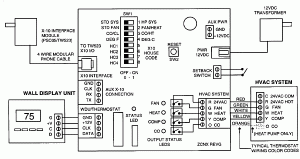 Using the Internet Wayback Machine to go back to 1998, I located a nifty diagram of the system from Smart Home, from whom I originally purchased the unit. Ten years ago, it was in the process of being replaced by the TX15-B, a more modern-looking unit — and the only one mentioned on the web site of the manufacturer.
Using the Internet Wayback Machine to go back to 1998, I located a nifty diagram of the system from Smart Home, from whom I originally purchased the unit. Ten years ago, it was in the process of being replaced by the TX15-B, a more modern-looking unit — and the only one mentioned on the web site of the manufacturer.

